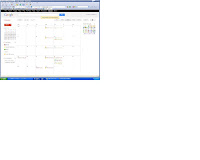iGoogle is a new and innovative way to have your own homepage customized the way you want it! Google offers information feeds such as News, Weather, Sports, Horoscope and Celebrity News. I choose to have the following gadgets: Celebrity News- I like to be in the loop on whats going on in Hollywood. Calendar- I will be using this on a daily basis just to keep track of all my assignment due dates. Weather- I selected this just because I want to know how hot it will be for the day. CNN-since my daily job is in Radio this works perfectly for me to keep me on top of the latest breaking news worthy stories of the day. CNN is a trusted news source. Google Docs-is wonderful for students and anyone who is on the go. I loved how I could use the Docs app at anytime or place and load all of my assignments as I finished them. My uploaded docs were dated to help me keep track as well. My Horoscope-I am really into finding out what the stars have in store for me for the day; I'm one of those daily horoscope readers. Facebook-I really enjoy social media,checking on my friends posts. One thing that really bothered me about AOL is all the ads constantly in your space. Google has some but not as much as AOL, I like that.